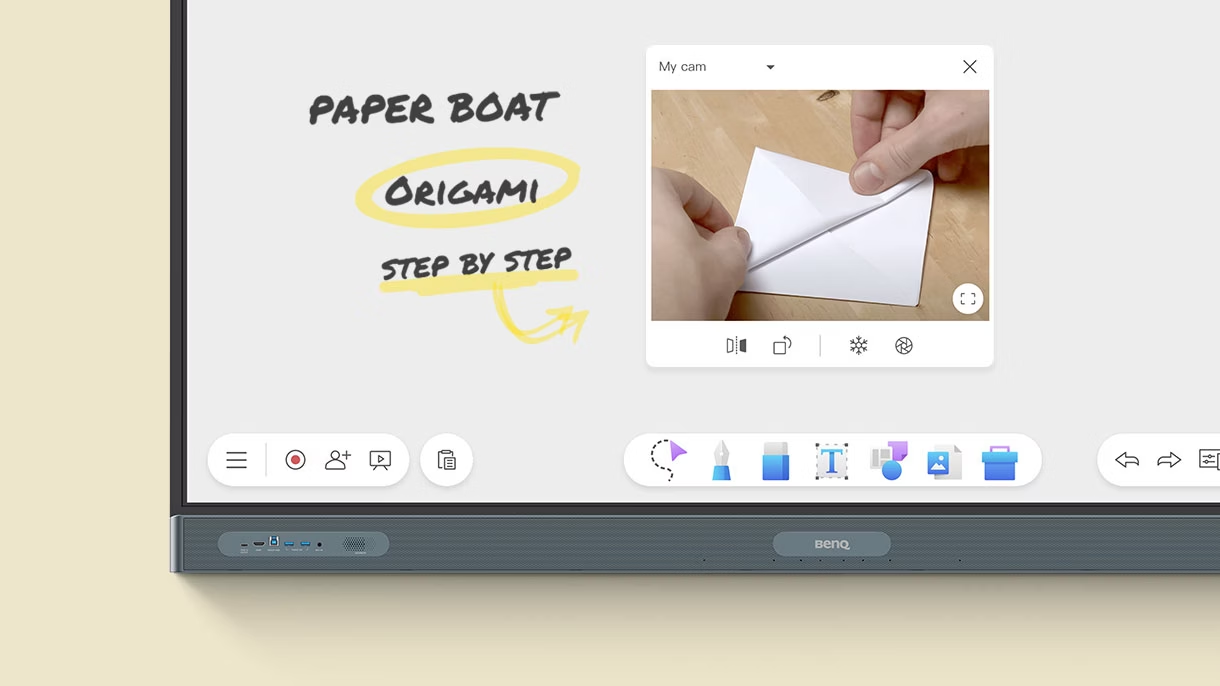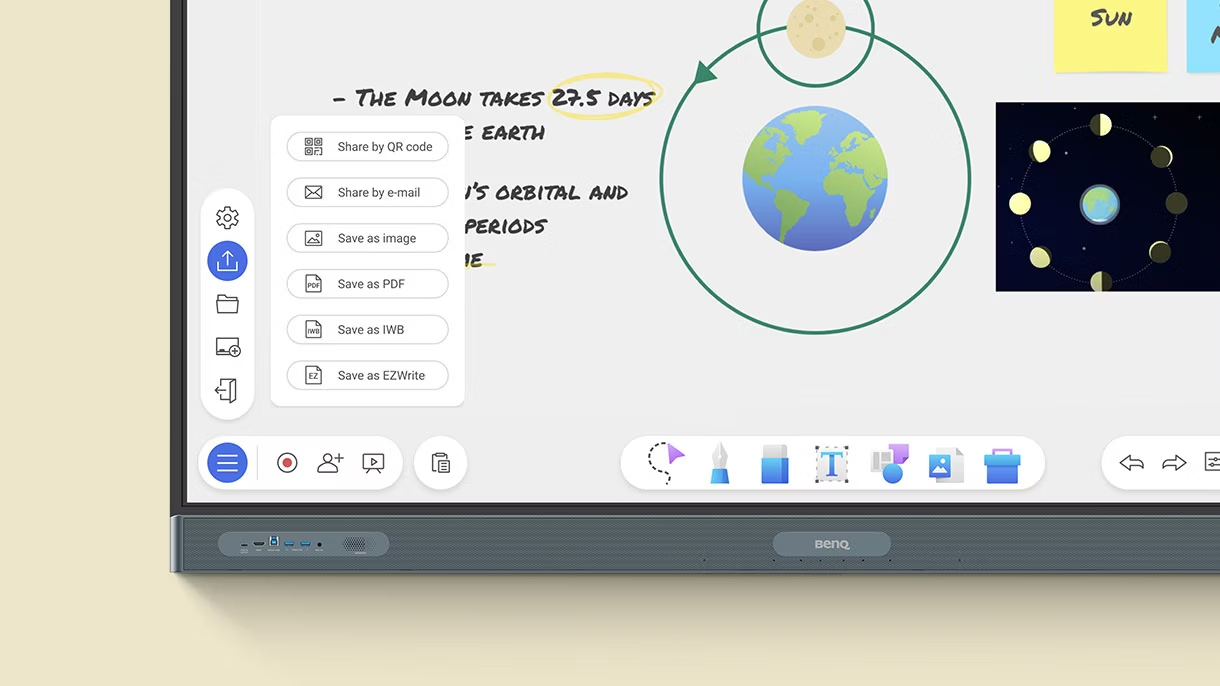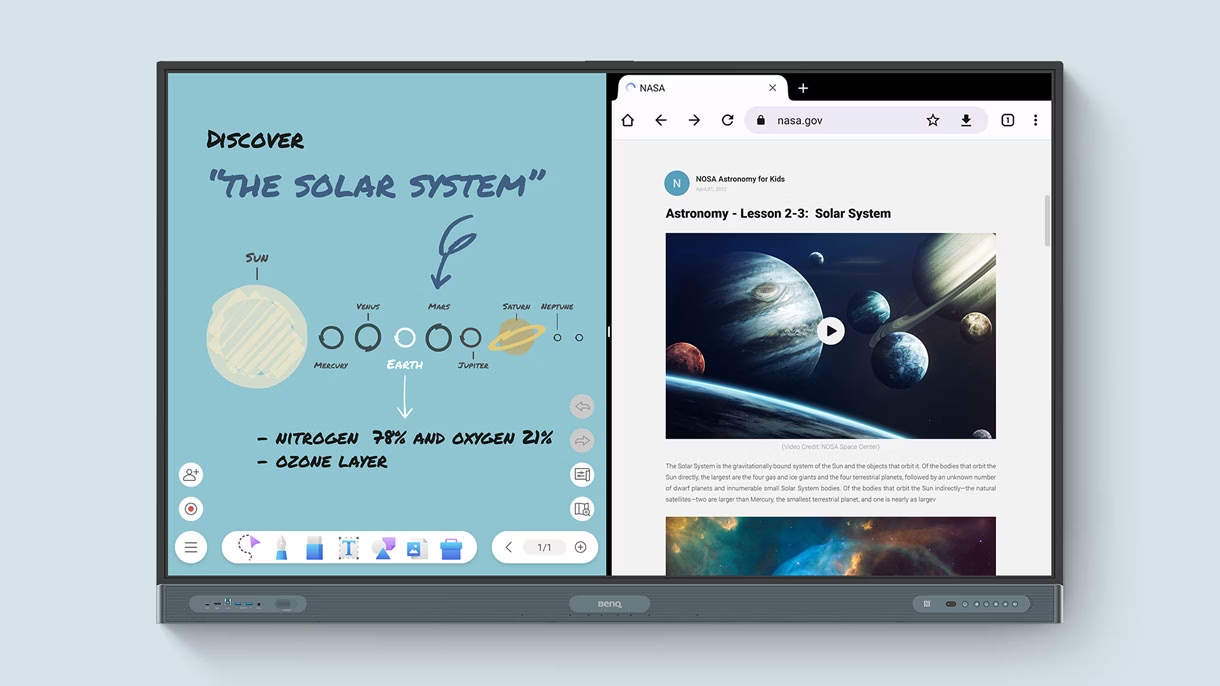Easily immerse your students in dynamic, collaborative learning through our powerful smart board. With official Google integration and EDLA certification, it's designed specifically for the modern classroom.
The RP04 supports 50 touch points, allowing an entire class to interact at once.
A zero-gap design creates a natural, paper-like surface for writing and drawing.
Ultra-precise IR technology captures every stroke and command with accuracy.

Have written text read aloud for everyone in class.

Translate resources to different languages and access a world of content.
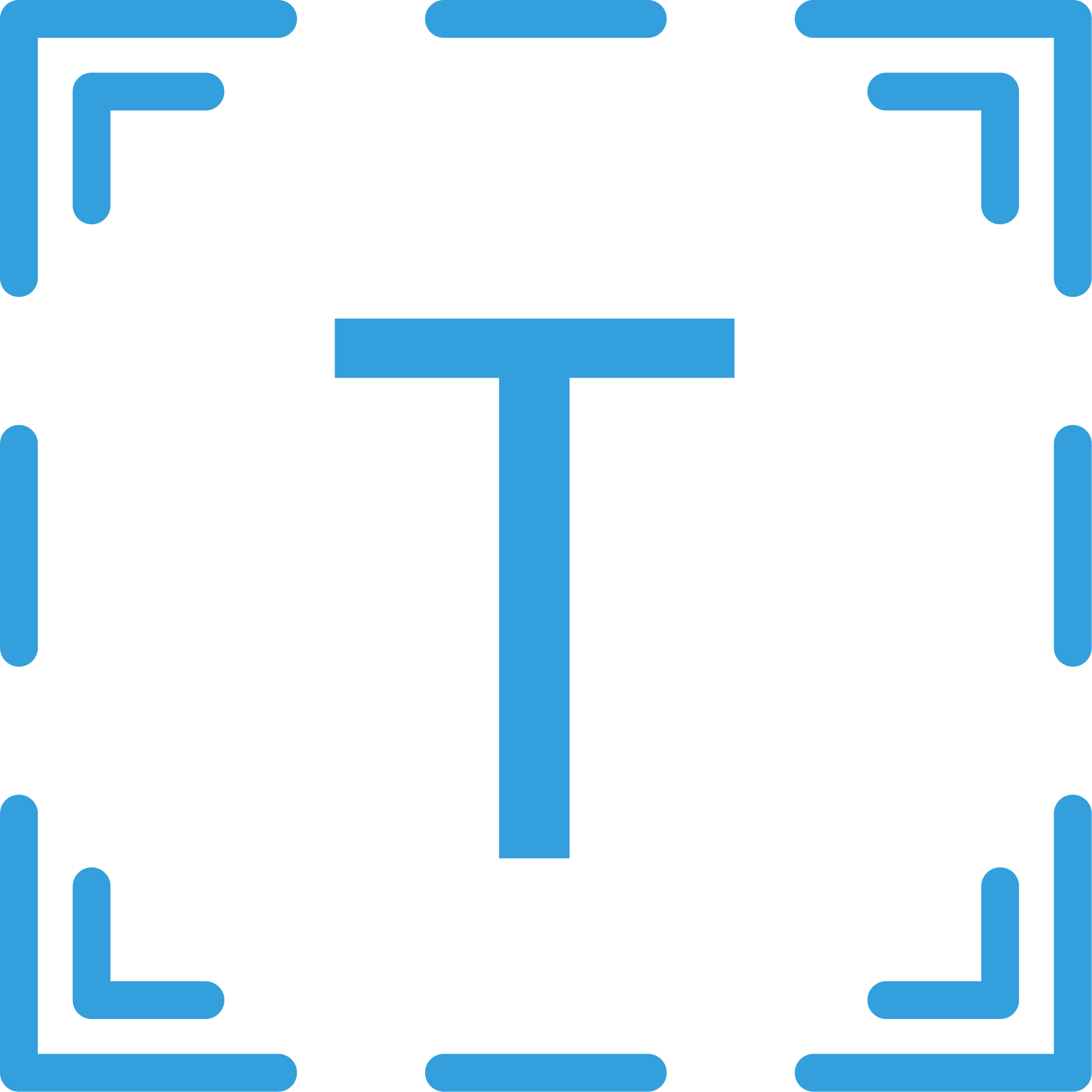
Convert text directly from images and documents to an editable format.